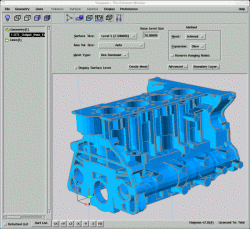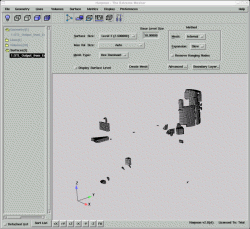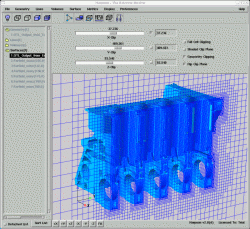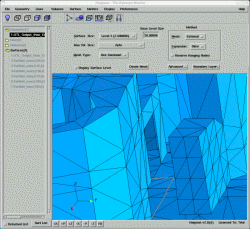|
about harpoon | key benefits | features | technical spec | book a demo |
|
Finding holes using the mesh trace Automatic hole detection and closing is a powerful feature in Harpoon. But, complex CAD models can contain hundreds of holes. Beyond finding them, you need to know which should be closed. Since version 1.3, Harpoon has addressed this need with a feature called mesh trace. Mesh trace finds holes in a model by tracing the path between any two cells. It was developed in conjunction with a European automaker that uses Harpoon to mesh engines with several hundred parts. The mesh-trace feature in Harpoon finds the shortest distance between a pair of cells chosen by the user. It is simple to use: A clip plane is positioned in a region where a mesh is "leaking" through a wall where it shouldn't be. The user selects two points of interest by clicking the "P" key and hitting the "Get Route" button in the Harpoon GUI. Harpoon then displays the route between the two cells, revealing whether or not there is a hole. If there is a hole, STL modification features in Harpoon can be used to close it. Holes are not obvious when the initial model is loaded into Harpoon. The initial internal meshing of the model is only partially successful in showing holes. The model is re-meshed as an external mesh and clipped to show how it "leaks" from outside to inside Two cells are selected on the clip plane and the route is displayed. A close-up view of the trace reveals a hole in the original geometry. |
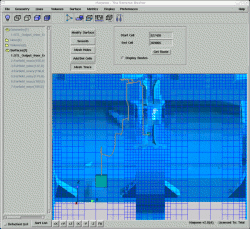 |