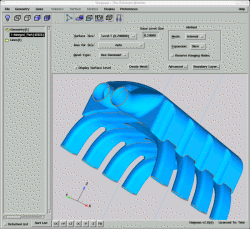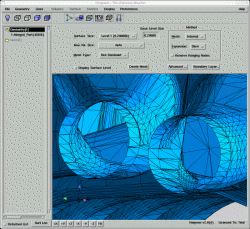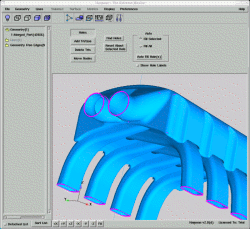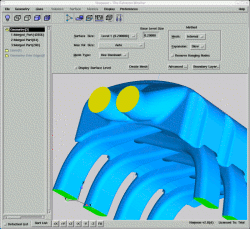|
about harpoon | key benefits | features | technical spec | book a demo |
|
Automatic hole detection and closing Harpoon can locate and close large holes in a mesh. Small holes -- those smaller than the smallest permitted cell size -- will always be automatically detected and closed. Large holes are defined as those whose size exceeds the smallest allowed surface cell size. Harpoon provides an option within the model-fixing feature to find holes in a given part. These holes are displayed with a bright violet edge, and the user can close one or more of them. The holes are initially shown as "free edge" parts in the parts list, then as "fixed holes" when they are repaired. The images below show an automotive intake manifold with 10 holes and non-conformal surface facets being fixed with the new hole-filling option, and the resulting mesh. Hole filling is a very rapid and accurate process that can be automated using Harpoon's command language. If you have a large number of holes, then the mesh trace will be very useful Initial model loaded in Harpoon. Large holes are obvious. Close-up view of inlet holes and nonconformal surface facets of model. Holes have been identified and marked. Harpoon find and close holes, which are listed as "free edge" parts in parts list. Holes filled. Resulting internal mesh. Note mesh on inlet where hole was includes a boundary layer mesh for CFD simulation.
|
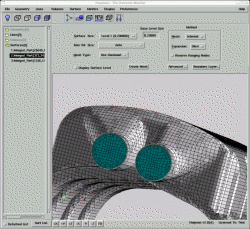 |