 |
about harpoon | key benefits | features | technical spec | book a demo |
|
FAQ: Tips on Convergence/skew Question I have problems with Convergence and I think it is because of skew? Answer There are a number of reasons why a mesh may not converge. Skew is often blamed for poor convergence, but in the case of Harpoon meshes, this is rarely the case. In fact, it depends on the cell type, shape and location. A mesh may solve with one set of boundary conditions, but fail with another. We have spent a lot of time developing some optimisation routines which will help with covergence Here are some things to check before blaming skew 1. Use the "Standard" optimisation setting in the meshing preferences. If this does not work, change to "Aggressive" 2. If you do not require multiple volumes, delete all the ones not needed. Never set the max volume to 1 in the preferences. This will hide multiple volumes which will often give problems with convergence 3. Make sure that cells are not where they should not be. A group of cells connected to the main volume by a single (or few) faces can cause convergence problems. Use the "Find Baffles" button to in the fix cells area and/or the mesh trace (if needed) to find out where any holes may be. 4. Look for areas of one cell thick, say, between walls. You must allow Harpoon to resolve these areas by using more cells or do not mesh them at all. This can be done by editing your geometry or by using a larger local cell size. |
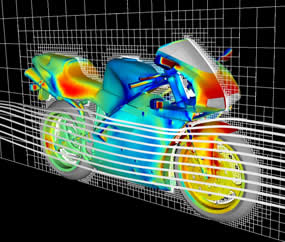 |