 |
about harpoon | key benefits | features | technical spec | book a demo |
|
FAQ: Tips on UTM (Underhood Thermal Management) meshing Question How can I get the best mesh for UTM (Underhood Thermal Management)? Answer A big problem with UTM type meshes is volumes merging when they should not because of holes in the surface mesh. Here are some tips to get around this 1. Use the -UTM command line option. This invokes an internal flag to minimize the number of holes in a mesh. The mesh method must be set to External when using this option. Harpoon will keep all volumes as not just the external one. 2. Use the -fillhole <number> option. An automatic hole filling routine is used towards the end of meshing. The default value is 5. This means that all holes with edges less than 5 will be automatically filled (if possible). Changing this to , say, 10 would fix more holes and save manual fixing. usage: harpoon -UTM -fillhole 10 N.B. At least one Harpoon farwall must be used for this option to work. |
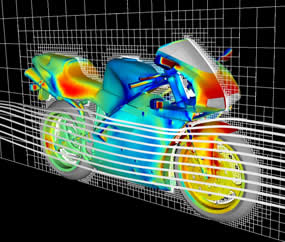 |