 |
about harpoon | key benefits | features | technical spec | book a demo |
|
FAQ: How to deal with out of memory errors on Windows Question I'm running out of memory in Windows using harpoon, what can I do? Answer When you allocate in Windows and then allocate more memory, Windows is prone to memory fragmentation, dividing the "available" memory into unuseable chunks. As of version 1.4.9(d) there is a winmem option as follows. harpoon -winmem The winmem option checks the available system memory up front then tries to allocate a single large chunk of memory to avoid fragmentation. The winmem option is to be used after you run harpoon and find that it runs out of memory as a second attempt at allocating memory. If harpoon -winmem fails up front then it is trying to allocate "available" system memory which is probably overly optimistic given the existing fragmentation. So it is failing. If you are using other apps on Windows, then you may have already fragmented the memory space. Try harpoon -winmem after a fresh reboot with no other applications running. |
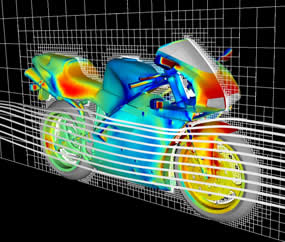 |