 |
about harpoon | key benefits | features | technical spec | book a demo |
|
FAQ: Tips on automatically filling holes in the mesh Question How can I automatically fill holes in the mesh? Answer Here are some tips to automatically remove holes 1. If you are meshing internally (or all), use the -UTM command line option. This invokes an internal flag to minimize the number of holes in a mesh. The mesh method must be set to External when using this option. Harpoon will keep all volumes as not just the external one. 2. Use the -fillhole <number> option. An automatic hole filling routine is used towards the end of meshing. The default value is 5. This means that all holes with edges less than 5 will be automatically filled (if possible). Changing this to , say, 10 would fix more holes and save manual fixing. 3. Some holes can be fixed by finding and filling holes a number of times. To do this use the -fillall <number> option. This will run the find/fill hole loop that number of times. The default is set to one usage: harpoon -UTM -fillhole 10 fillall 3 |
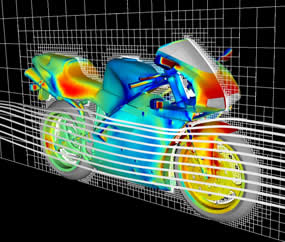 |