 |
about harpoon | key benefits | features | technical spec | book a demo |
|
FAQ: Some features are not captured properly. What can I do? Question Some features are not captured properly. What can I do? Answer There are several ways to achieve a better geometry accuracy without getting meshes too dense. You can for instance either • Put higher levels on the subparts which are too coarse for geometry accuracy: use mesh->advanced->levels, select the part from the Geometry folder on which to assign a higher level, then select a higher level in highlighted part • Put higher levels on features: as above, but instead of setting the subpart, select the feature lines in the Lines folder. This will inprove the accuracy on all feature lines. • Use the spray feature: use mesh->advanced->auto. Then click on interactive spray, and this will give you a map of the sizes on geometry, that you can change locally and interactively |
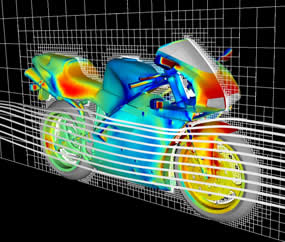 |