 |
about harpoon | key benefits | features | technical spec | book a demo |
|
FAQ: How to check the status of the license manager? Question How do I check the status of the license manager? Answer Open a console window, then go to cd into the appropriate architecture directory. There should be a waled2_status executable. Enter the following command. waled2_status -v ../../wale2.key
waled2_status version 2.0.
Getting waled2 status from host This output indicates that your two floating tokens are both checked out and in use.
|
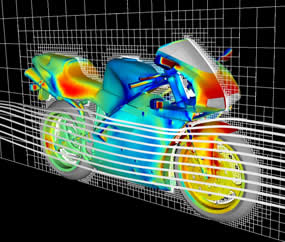 |